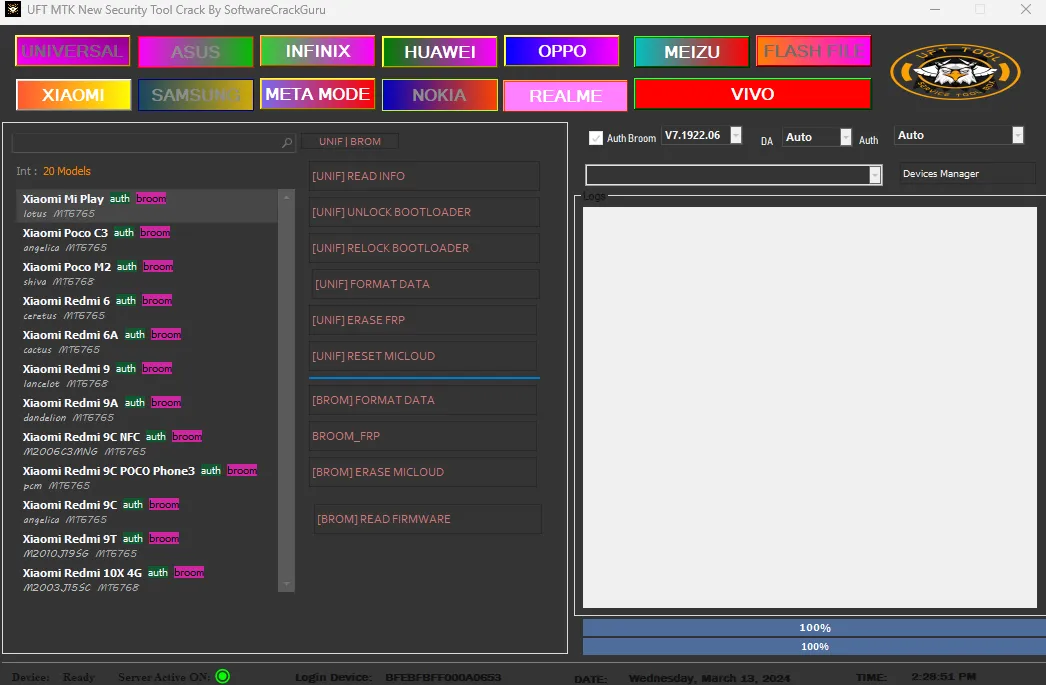
UFT MTK Tool 2024 (Latest version)
UFT MTK Tool helps to flash stock ROM on MediaTek-powered devices. Also, the tool allows to reset screen lock, FRP lock, MI account lock, and unlock the Bootloader on your devices powered by MediaTek chipset.
On the current page, you will get the direct link to download UFT MTK Tool for Windows. We have shared the tool as a zip package including MTK USB Driver.
How To Use UFT MTK Tool?
Factory Reset: Open the Tool > Choose Model > Click on [BROM] FORMAT DATA > Connect your device in flash mode.
Reset FRP: Open the Tool > Choose Model > Click on BROM_FRP > Connect your device in flash mode.
Unlock Bootloader: Open the Tool > Choose Model > Click on [UNIF] UNLOCK BOOTLOADER > Connect your device in flash mode.
Reset Mi Cloud: Open the Tool > Choose Model > Click on [BROM] RESET MICLOUD > Connect your device in flash mode.
Stock ROM Flashing: Open the Tool > Go to FLASH FILE tab > Choose Scatter File > Now, click on FLASH > Connect your device in flash mode.
👉 Please Support Us ❤️ Subscribe OUR YouTube channel👍
Disclaimer: Shakeel File, Guarantee that the Mobile/Pc Apps, Firmware, Flash Tools, Software or any other files on this page are 100% correct But use "At your own risk".
Download-Section:
Download also
Note: I hope you enjoy this article. Please do share this article. And if you are facing problem in any section or you have any question then ask us in comment box or you can Contact Us. Thank you!
