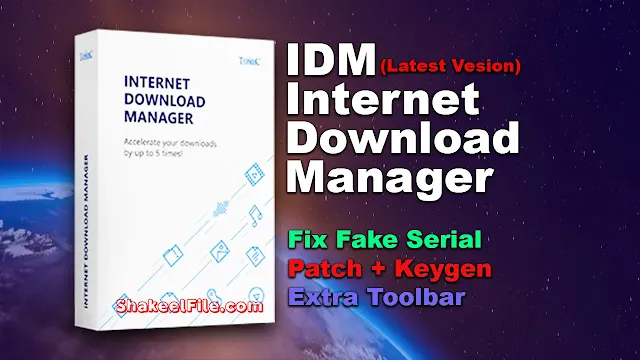
Internet Download Manager (IDM) v6.42 Build 26 (Fix Fake Serial) Patch + Keygen + Extra Toolbar
What's New:
What's new in version 6.42 Build 26
(Released: Dec 10, 2024)
- Fixed issues with displaying the download panel on some sites
What's new in version 6.42 Build 25
(Released: Nov 17, 2024)
- Resolved problems with video recognition on several web sites
- Fixed the problem when IDM did not show all types of video streams on some web sites
- Fixed bugs
What's new in version 6.42 Build 23
(Released: Oct 15, 2024)
- Fixed issues with integration into Google Chrome. After updating IDM, you need to restart Chrome
- Fixed bugs
What's new in version 6.42 Build 22
(Released: Sep 16, 2024)
- Fixed problems with downloading for several types of video streams
- Fixed bugs
What's new in version 6.42 Build 21
(Released: Sep 05, 2024)
- Resolved the problem that caused "403 Forbidden" error. All users are also required to update to 6.42.18.3 version of "IDM integration module" extension in their browsers
- Fixed problems with downloading for several types of video and audio streams
- Fixed bugs
What's new in version 6.42 Build 20
(Released: Aug 17, 2024)
- Resolved the problem that caused "403 Forbidden" error. All users are also required to update to 6.42.18.3 version of "IDM integration module" extension in their browsers
What's new in version 6.42 Build 19
(Released: Aug 07, 2024)
- Resolved the problem that caused "403 Forbidden" error. For fixing the problem in all cases, all users are also required to update to 6.42.18.3 version of "IDM integration module" extension in their browsers
What's new in version 6.42 Build 17
(Released: Jul 24, 2024)
- Resolved the problem that caused "403 Forbidden" error. For fixing the problem in all cases, all users are also required to update to 6.42.15 version of "IDM integration module" extension in their browsers
- Fixed a bug that caused Windows Explorer to crash
What's new in version 6.42 Build 15
(Released: Jul 16, 2024)
- Resolved the problem that caused "403 Forbidden" error. For fixing the problem in all cases, all users are also required to update to 6.42.15 version of "IDM integration module" extension in their browsers.
Chrome and Edge users should ensure that "IDM integration module" extension has been updated to "6.42.15" version.
Firefox users will still need to wait until the new version of the extension is approved by Mozilla store. Or if the problem is not fixed without updating the extension, please try to download in another browser
What's new in version 6.42 Build 14
(Released: Jul 10, 2024)
- Fixed a problem with "403 Forbidden" error for some users. If this problem persists after this update, please wait for the next IDM update. We are still working on this problem. You may try in other browsers until the problem is fixed
What's new in version 6.42 Build 12
(Released: Jun 19, 2024)
- Fixed "403 Forbidden" error on some web sites. Chrome and Edge users should ensure first that "IDM integration module" extension has been updated to "6.42.11" version. Firefox users will still need to wait until new version of the extension is approved by Mozilla
- Fixed "An unknown error" for some video streams
- Fixed bugs
What's new in version 6.42 Build 11
(Released: Jun 05, 2024)
- Fixed problems with downloading for several types of video streams
- Fixed problems with the assembly of several video types when videos could not be played after downloading
- Fixed bugs
What's new in version 6.42 Build 10
(Released: May 05, 2024)
- Fixed the problem with a slow download speed on several web sites. Please ensure that "IDM integration module" extension has been updated to "6.42.8.2" version in your browsers
- Fixed the problem when IDM download panel was now displayed on several web sites
- Fixed the problem when IDM did not show all types of video streams on some web sites
All popular browsers are supported:
IDM integrates seamlessly into Google Chrome, FireFox, Microsoft Edge, Opera, Safari, Internet Explorer, AOL, MSN, Maxthon and all other popular browsers. We develop browser extensions since 1999, and we have the best engineering solutions available today. IDM offers the installation of its extensions for Chrome, Firefox, old and new Edge, Opera and other browsers.
Install IDM extension for Google Chrome
Install IDM add-on for Mozilla Firefox
Install IDM extension for Microsoft Edge
You need always to keep IDM extensions installed and enabled in browsers to take over downloads from the browsers and to have IDM's right click menu items! If you have any problem, first check that "IDM integration module" extension is installed and enabled in your browser.
Download faster and more reliably:
Install Internet Download Manager (IDM) to stop waiting for your downloads. You will be truly amazed how fast IDM downloads your files. IDM will also repair broken and resume interrupted downloads due to lost connections, network problems, computer shutdowns, or unexpected power outages.
Powerful download engine:
Our powerful download engine uses unique algorithms to receive Internet data in a fastest possible way. IDM will accelerate downloads all times because of its innovative dynamic file segmentation technology. Unlike other download managers and accelerators, IDM segments downloaded files dynamically during download process, and it reuses available connections without additional connect and login stages to achieve the best possible acceleration performance. Our engineers have a lot of experience in download acceleration, and we constantly improve this download engine since 1999.
Download selected files with one click:
When several links are selected with a mouse in a browser, IDM will show "Download with IDM" button. You can also minimize this button in IDM Settings → General tab → Customize download panel in browsers.
Download files from your favorite web sites:
After installing "IDM integration module" browser extension, just continue surfing the Internet, and you will be amazed how easy is to download everything you want from your favorite web sites.
Built-in Scheduler:
Internet Download Manager can connect to the Internet at a set time, download the files you want, disconnect, or shut down your computer when it's done. You can also synchronize changes using periodic synchronization of files. It's possible to create and schedule several download queues for downloading or synchronization.
Download categories:
Internet Download Manager can be used to organize downloads automatically using defined download categories.
Customizable Interface:
You may choose the order, buttons and columns to appear on the main IDM window. There are several different skins for the toolbar with different button styles. All skins can be downloaded from IDM home site. Also users can design their own skins. Also you can choose the light or dark IDM theme.
Toolbar:
IDM has an automatic update option, and IDM can check for the availability of a new version once per week. Once a new version becomes available, IDM will show a dialog that describes all new features and suggests updating your current version. You may also check for updates manually at any time using "Help→Check for updates..." IDM main menu item.
IDM Information:
| Name: | Internet Download Manager (IDM) |
| Size: | 14 MB |
| Version: | 6.42 Build 25 |
| License: | Patch IDM_6.4x_Crack_v19.7 |
| Setup: | Download |
| Crack: | Download |
| Password: | Free (No Password) |
Internet Download Manager IDM Crack All Latest Version:
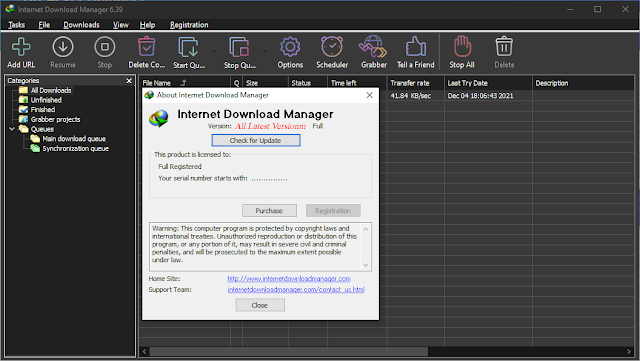
|
| Internet Download Manager (IDM) Crack All Latest Version |
How to Fix Internet Download Manager (IDM) Fake Serial No. | Follow our Facebook Page:
Disclaimer: Shakeel File, Guarantee that the Mobile/Pc Apps, Firmware, Flash Tools, Software or any other files on this page are 100% correct But use "At your own risk".
Downloads:
Read also
How To Install :-
- Disable your antivirus program. (Otherwise it'll interrupt during patch installation)
- Install IDM from given setup (remove any previous patch).
- After installation close the IDM from system tray or from task manager.
- Go to "Patch" and Run "IDM_6.4x_Crack_v18.0".
- Click "Crack", wait for sometime and it will Activate your Internet Download Manager.
- Click on "Finish"
- Boom! Now you can use the program without any interruptions.
- That's it, Enjoy now ;)
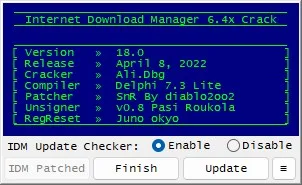
Note: If Links not working or any others problems. So you can Contact Us. or tell us in the Comments Box. Shakeel File, will try to resolve your issue as soon as possible. Don't forget to share this page. Thanks to Support Us.
